Getting Started with Papershift API
Your first steps to use the Papershift API
Use the following short description to activate your Papershift API functions
1. Activate the Papershift API Addon
Log in into your Papershift account. Then press the wrench button on the left side of your Account. Now you can see some new buttons. Press the places- button (Standorte). Press the crossed screwdriver/ wrench button and switch to the API section. Now activate your API. Presently a bar should appear on the top with the content "API activated".
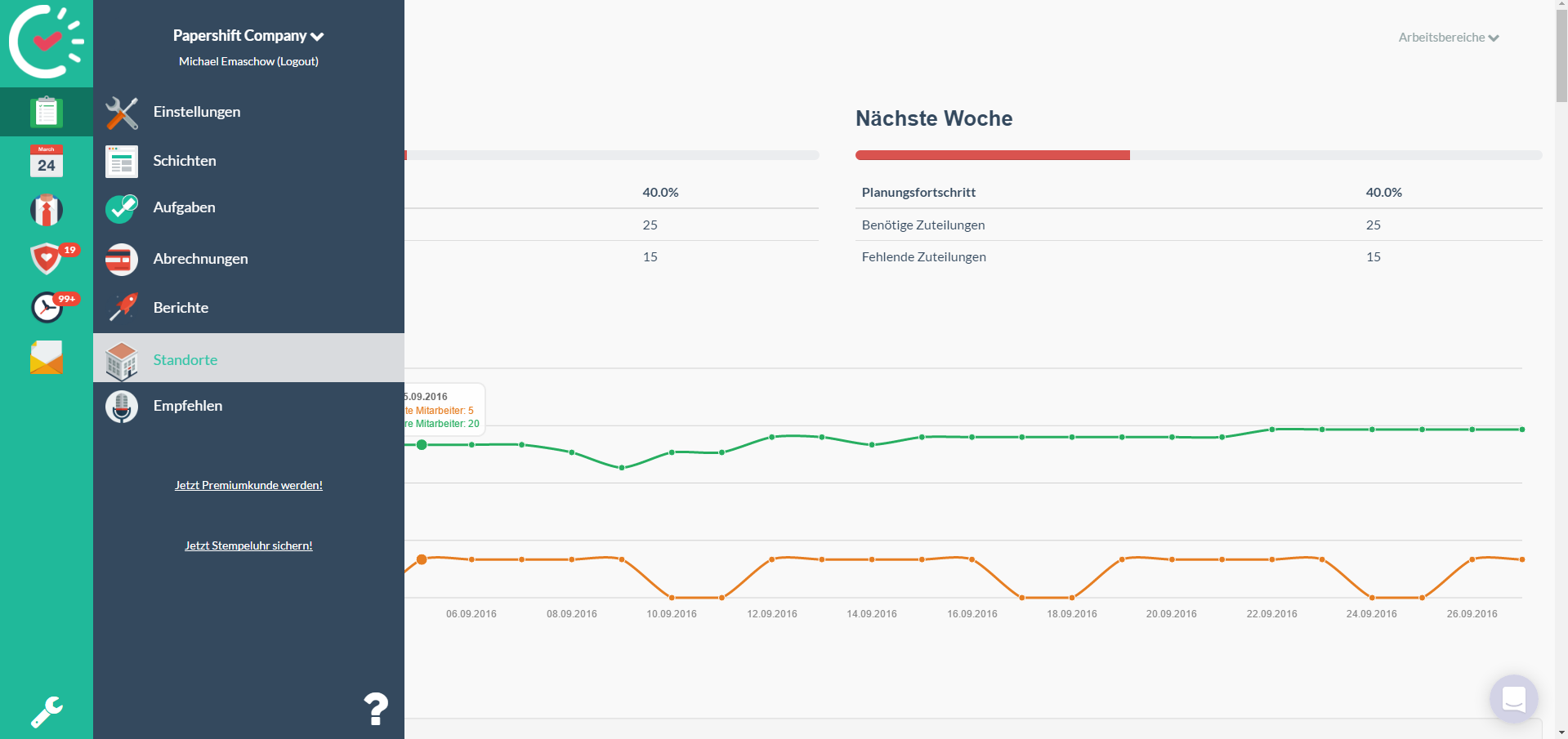
Press the wrench button on the left side of your Account. Now you can see some new buttons. Press the places- button (Standorte)
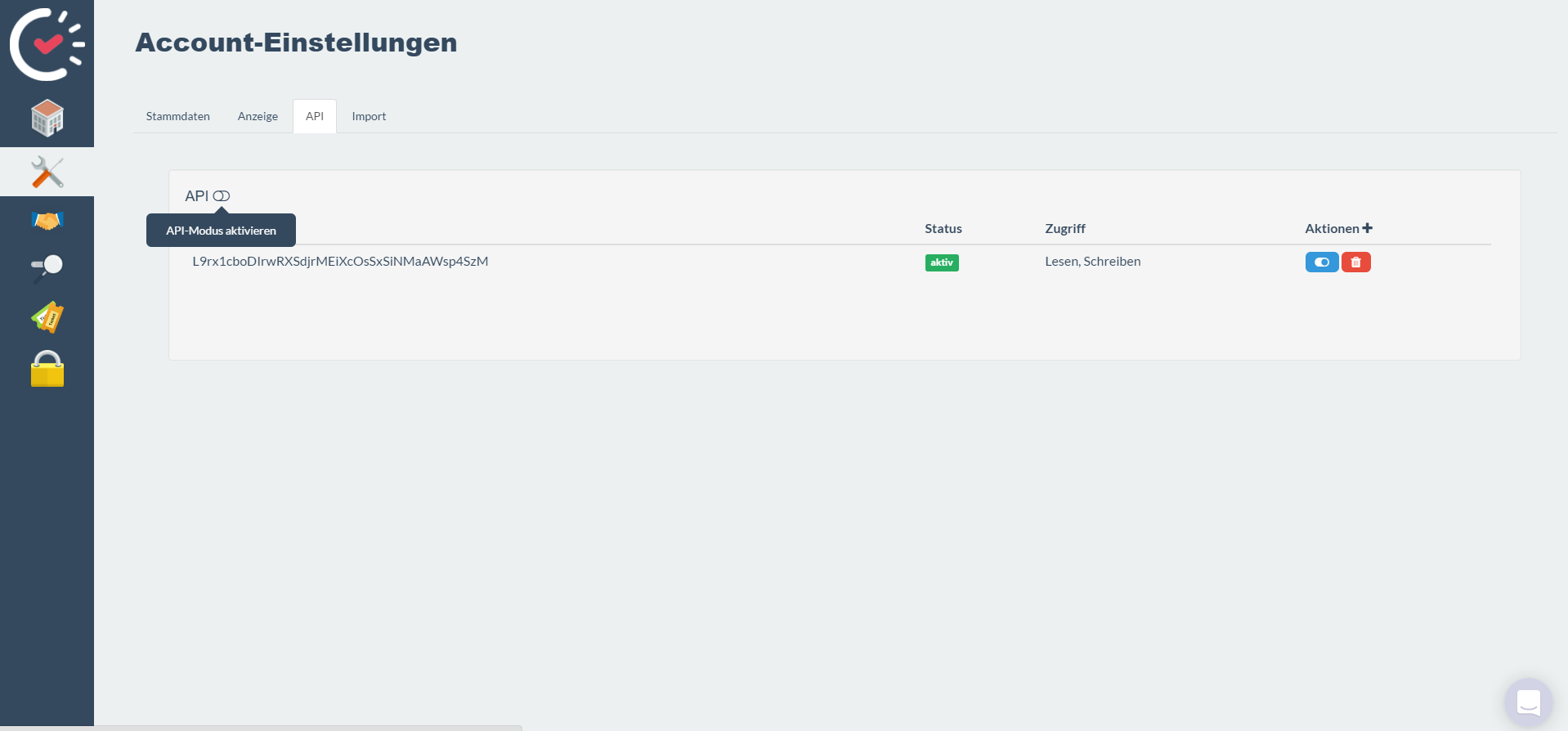
Press the crossed screwdriver/ wrench button and switch to the API section. Now activate your API
2. Get your Papershift API Key
Log in into your Papershift account. Then press the wrench button on the left side of your Account. Now you can see some new buttons. Press the places- button (Standorte). Press the crossed screwdriver/ wrench button and switch to the API section. Now press the plus button right of actions to create a new API Key.
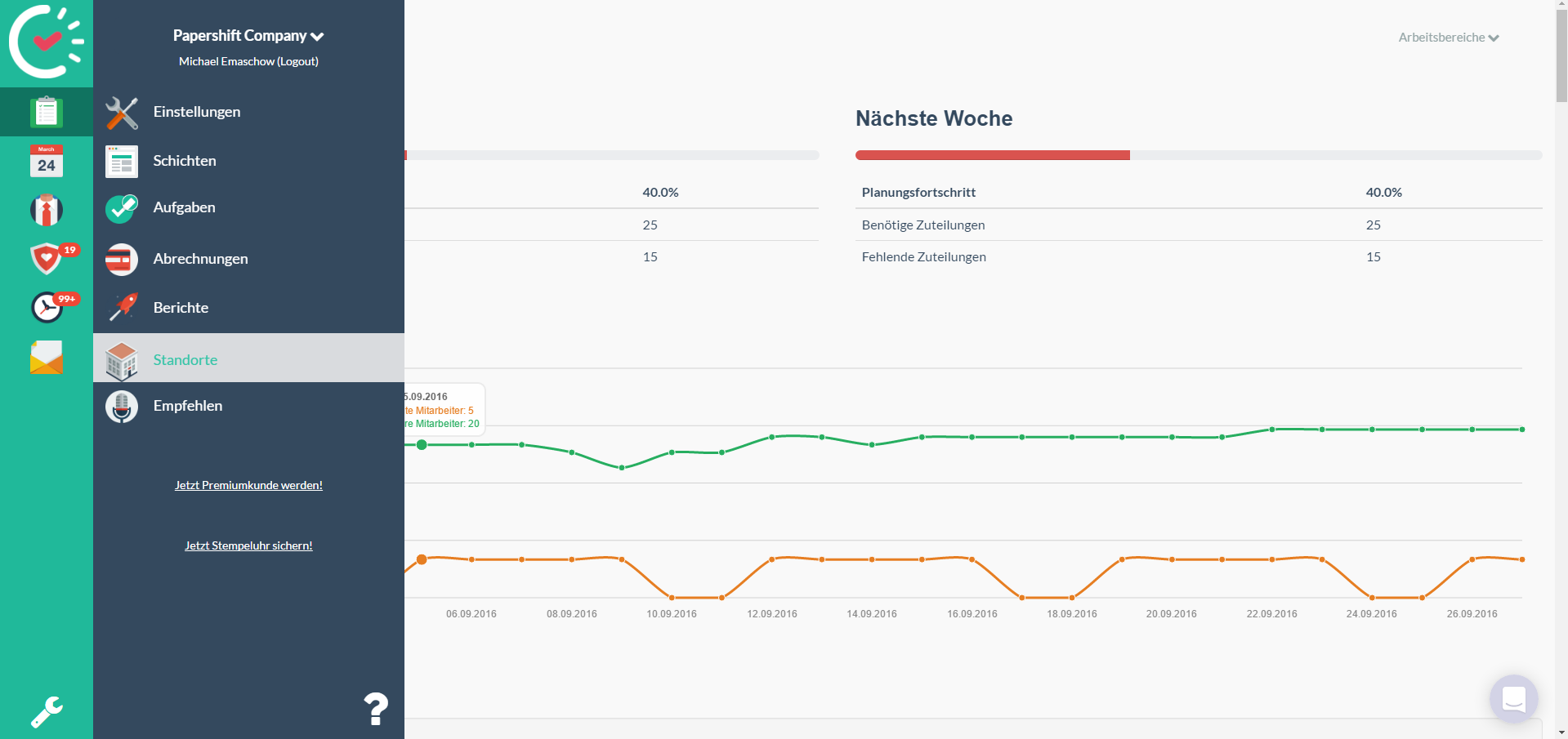
Press the wrench button on the left side of your Account. Now you can see some new buttons. Press the places- button (Standorte)
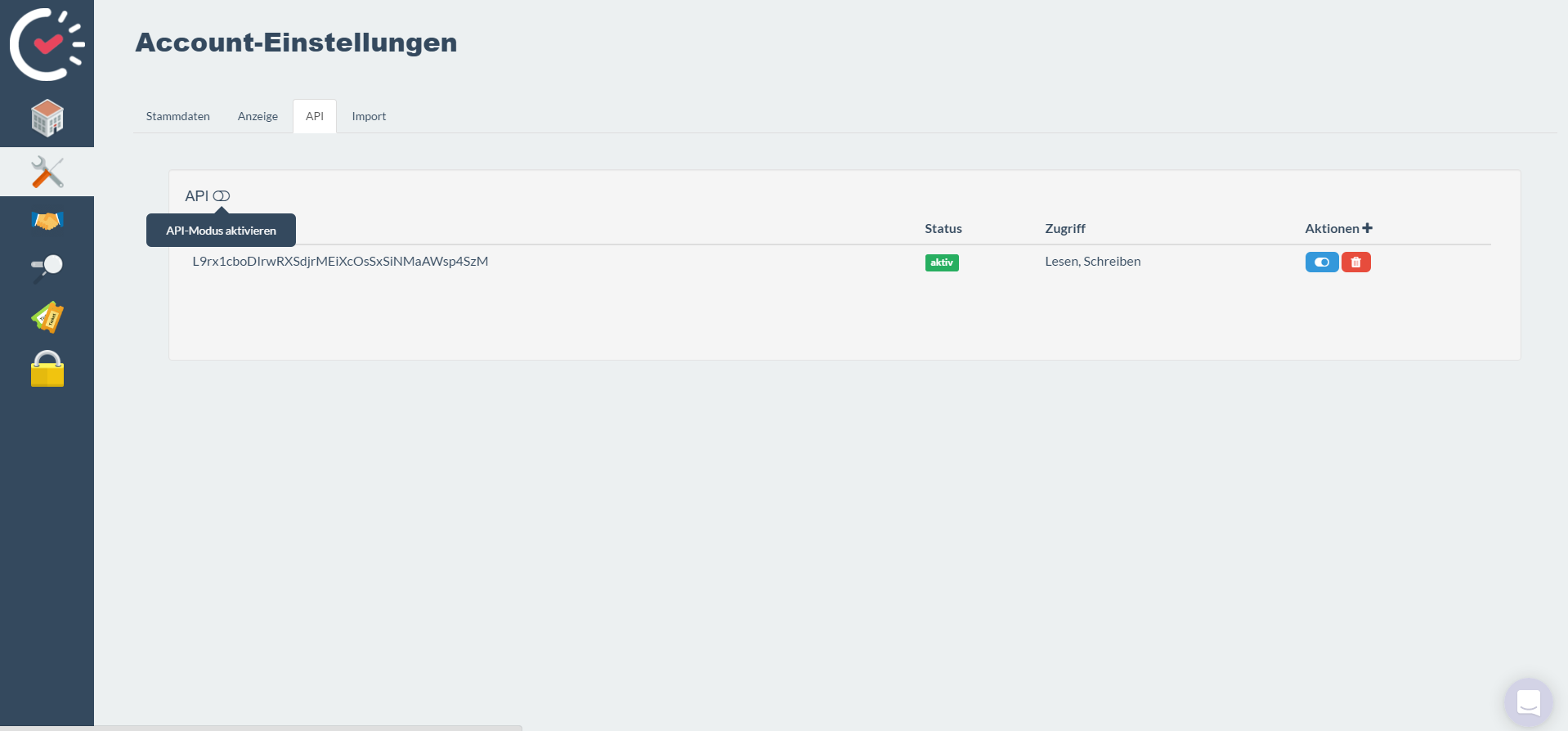
Press the crossed screwdriver/ wrench button and switch to the API section. Now press the plus button right of actions.
3. Key Things to Know About the Papershift API
API Base URL
The production base API URL is:
Authentication
Every request must include an api_token to identify the client. This helps protect the API from misuse and enables client-specific features.
To generate your API key, sign in at Papershift and head to the API section in your account settings.
Interface Language
To return responses in the appropriate language, every request must include an interface_language parameter using a two-letter ISO 639-1 code (e.g., en, de).
Use the language your application displays to the user - which is not necessarily the user’s device or preferred language.
HTTP
Requests should include these headers:
- Content-Type: application/json
- Accept: application/json
Note: HTTP/1.1 doesn’t support sending meaningful data in the body of a GET request. Use URL parameters for those.
Request Structure Recommendation
To summarize, each request should include:
- api_token (in the request body or URL parameters)
- Any other parameters in the request body (for applicable HTTP methods)
External ID
This API uses external IDs to reference records. When API-Mode Forms are enabled, absences, users, and absence types will include a field for the external ID.
These IDs must be unique per model within the account and can only be created or updated by users with the Account Admin role.
Something missing?
Please share your feedback with us here:
https://developers.papershift.com/discuss or via email to [email protected]
Updated 8 months ago
